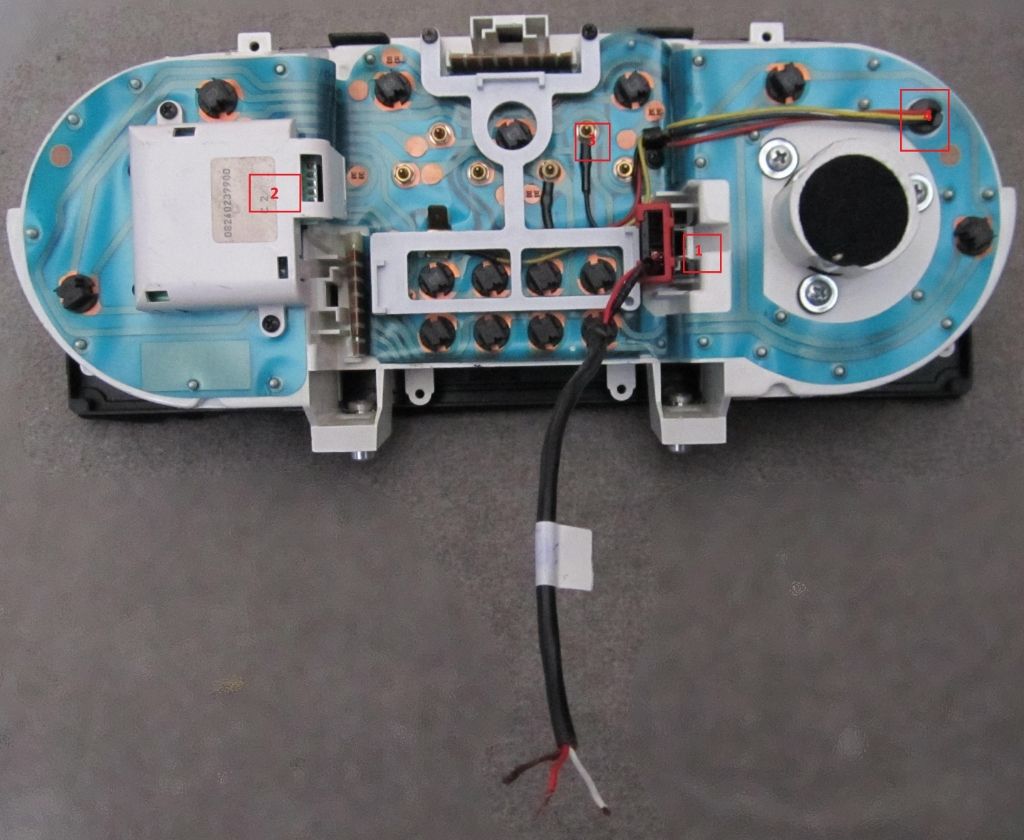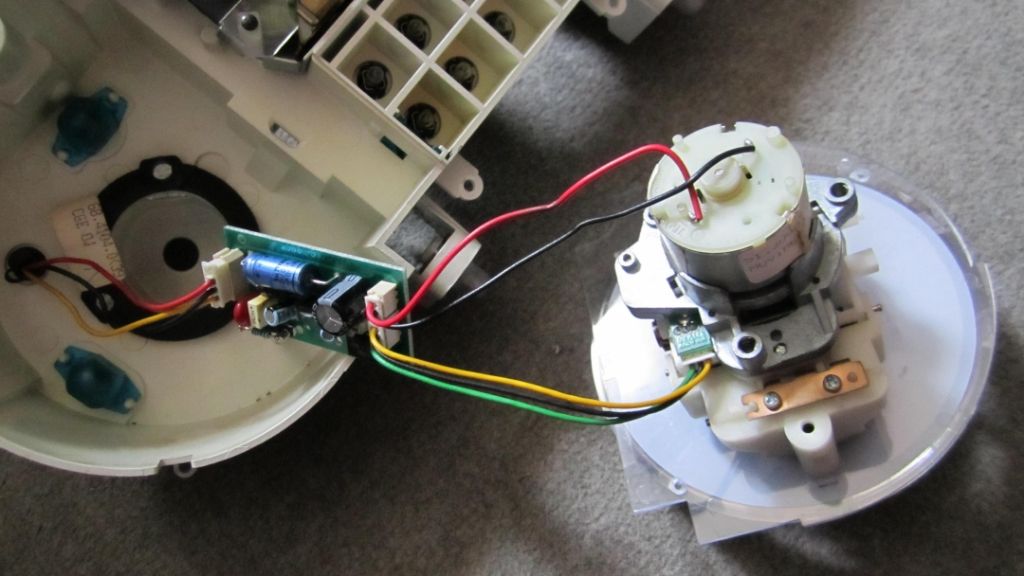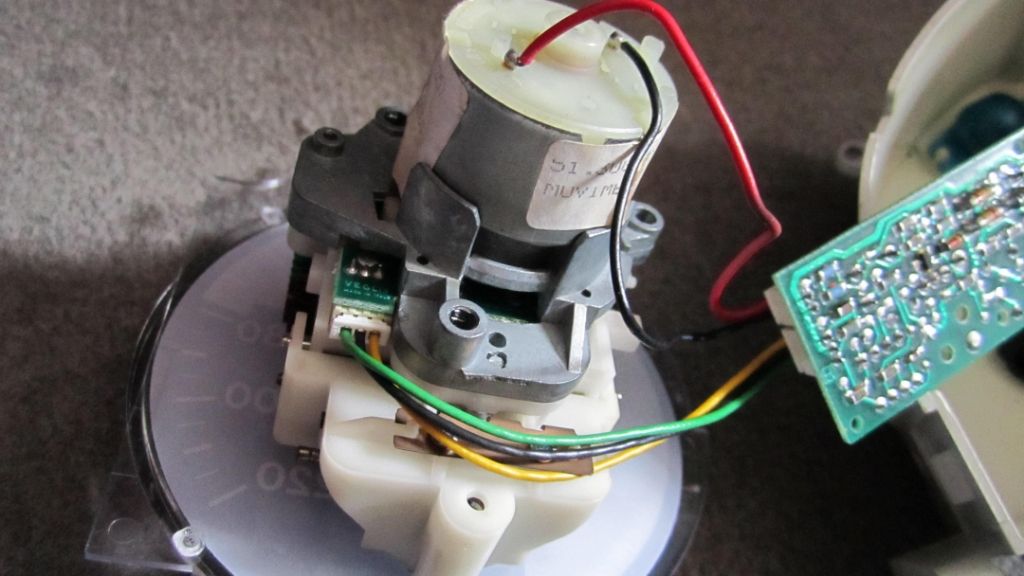Hello guys,
First of all, I'm french so I'm sorry if my english is not perfect !
I'm trying to use my Alfa 33 gauges... but something is going wrong with the speedometer. Photos of the clusters are attached to this message.
As you can see on the second photo, the signal has got a strange way to go to the speedo. There are several calculators (the number 2 on the second photo and the cards wired on the speedo). The odometer is mechanical and I want to keep it with the Pro Gauge.
The stuff is, when I wire the signal from the progauge to the cluster, my RPM is going crazy ! I have to put a very high number to the speedo in simdash to get the RPM stable, and in any way the speedo never moves. Sometimes I can get it at full speed, it's like an on/off button.
The idea I have is to put a kind of a regulator which will be weld directly on the 12v and GND of the speedo's motor. This regulator will receive the 12v and the GND from the Progauge and the Spd signal will regulate the voltage. Is it possible to make something like that ? If it is, what's the name of this regulator (link if possible !).
To be more clear, here the scheme of the idea :
ProGauge ==> 12v, GND, SPD ==> Regulator/variator ==> 12V, GND ==> SpeedometerI hope you can help me, and tell me if you need more details. I have the electronic scheme of the clusters if needed... but I don't think it'll helps you.