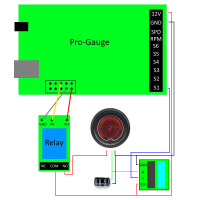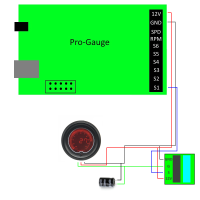- Gauge diameter: 52mm
- Material type: ABS
- Weight: 200g
- Backlight color: 7 colors
Installation with relay
We suggest to use the Pro-Gauge controller with the relay module. In this way the gauge will switch ON and OFF when SimDash is started and stopped. The connection diagram is shown below.
Installation without relay
If you don't have the relay module, the gauge connects like in the picture below. The gauge's backlight will stay ON the all time, unless you remove the power to the Pro-Gauge controller or add a switch to the 12V wire that connects to the 12V terminal of the Pro-Gauge.
Please note:
- The signal adapter and the black capacitor that you see in the pictures above are included with the gauge.
- The jumper on the Pro-Gauge controller, corresponding to the signal output connected to the gauge, must be set to POSITION 2.
- The black capacitor has one pin longer than the other. The longer pin must be connected to the GREEN wire of the gauge. The shorter pin to the black one. Don't invert the pins or the capacitor could explode.
DRAGON GAUGE LCD Turbo Boost gauge
- Product Code: DRAGON GAUGE LCD Turbo Boost gauge
-
£40.00
Related Products
DRAGON GAUGE LCD Water temperature gauge
Gauge diameter: 52mmMaterial type: ABSWeight: 200gBacklight color: 7 colors Installation with r..
£39.70
DRAGON GAUGE LCD Oil temperature gauge
Gauge diameter: 52mmMaterial type: ABSWeight: 200gBacklight color: 7 colors Installation with r..
£39.60
DRAGON GAUGE LCD Oil pressure gauge
Gauge diameter: 52mmMaterial type: ABSWeight: 200gBacklight color: 7 colors Installation with r..
£41.80