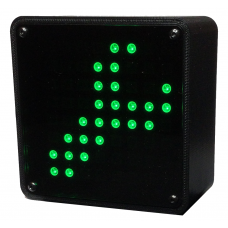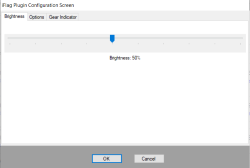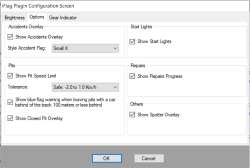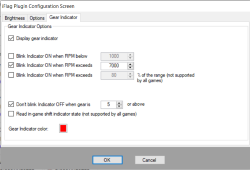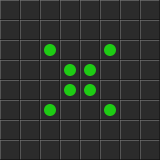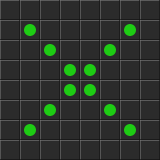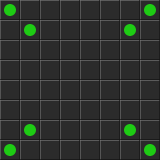This product is also compatible with SimHub.
This display is our implementation of the popular open source project iFlag.
The hardware is not based on an Arduino board but we designed our own pcb, in order to obtain a better form factor.
We also integrated all the iFlag functionalities into our SimDash, so that no addition software is required. The features of the original iFlag display have been expanded so that it can be used as a gear indicator too, in particular when used with simulators different than iRacing.
Main features of this product:
- When using SimDash and iRacing: displays all the flags, safety warnings, starting lights and other warning signs. The table at the bottom of this page contains the list of all the signals available. These signal are only available with iRacing.
- With SimDash and iRacing or any other simulator: Optionally the display can be used as a gear indicator. The color of the indicator can be customized and there are other configuration options to make the indicator blink based on RPM values or, with some simulator, based on the state of the in-game shift light.
- When using SimHub with the iFlag display, flags from all the supported games will be shown, not just iRacing.
- The brightness of the display can be adjusted in the iFlag configuration screen, in SimDash, or with the two push buttons on the back of the display.
- Please note: The required USB cable is a Type-C connector, although the picture depicts a Type-B connector
Configuration screens
The configuration of the display is very simple. The first dialog allows the brightness to be adjusted. But it is probably just faster to perform the same operation using the push buttons on the back of the display.
The next section allows you to choose which messages are shown by the display. We would suggest to leave everything ON for the best experience:
Finally, in the Gear Indicator tab you can select whether you want the iFlag display to show the gear position, when not displaying other information.
There are other configuration options like the color for the gear indicator and blinking options:
Available signals
The table and the pictures below are from the original iFlag page on GitHub and contains all the signals that can be displayed when all the iFlag features are enabled:
Racing flags
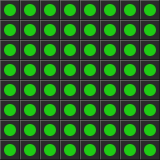
|
Green flag | The green flag signals the track is clear |
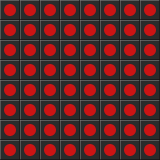
|
Red flag | The red flag indicates the race is stopped |
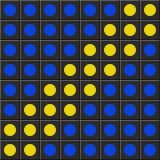
|
Blue flag | A blue flag indicates that the driver in front who is one or more laps down must let faster cars behind pass |
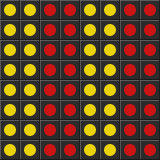
|
Debris flag | Substances on the track which could reduce grip or cause a car to lose control |
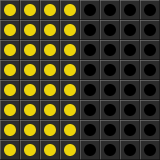
|
Yellow flag | Requires drivers to slow down due to a hazard on the track, typically an accident, a stopped car, debris or light rain |
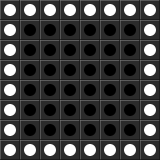
|
Black flag | The black flag orders a particular driver into the pit area |
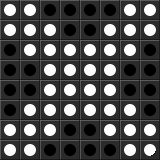
|
Disqualify flag | Indicates that that car is no longer being scored |
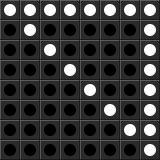
|
Furled Black | This flag indicates a penalty for bad conduct |
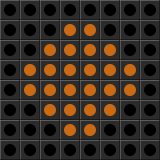
|
Meatball Flag | The vehicle is being summoned to the pits due to serious mechanical problems or loose bodywork |
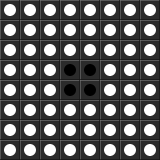
|
White Flag | The white flag signals that the final lap is in progress |
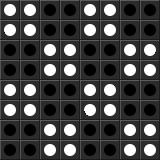
|
Checkered flag | The chequered flag is displayed at the start/finish line to indicate that the race is officially finished |
Safety flags
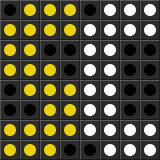
|
Caution flag | Full course caution on road track types |
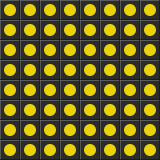
|
Caution flag | Full course caution on other track types |
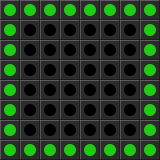
|
One lap to green | One lap to green |
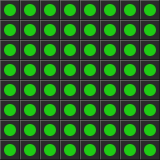
|
Green | The green flag signals end of the caution and restart of the race |
Race start lights
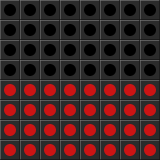
|
Ready | All start lights are off |
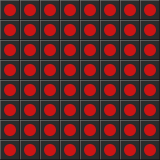
|
Set | All red start lights are on |
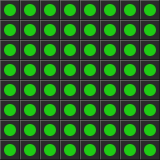
|
Go! | All green start lights are on |
Pits
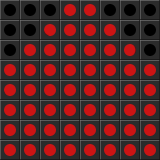
|
Too fast | Shows on pit entry & lane when coming in too fast |
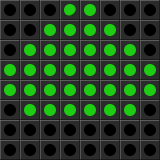
|
Little over limit | Shows on pit entry & lane when coming in just slightly over the limit |
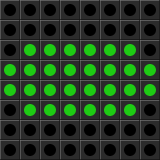
|
Speed is OK | Shows on pit entry & lane when driving right at the speed limit |
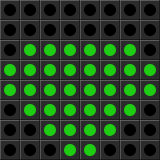
|
Little below limit | Shows on pit entry & lane when driving just slightly below the limit |
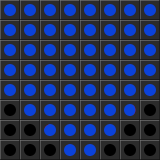
|
Too slow | Shows on pit entry & lane when driving too slow |
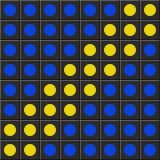
|
Blue flag | Shows on pit exit with faster car on track within 100 meter behind |
Repairs progress
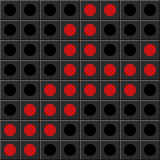
|
Mandatory Repairs | Shown when mandatory repairs are in progress |
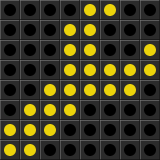
|
Optional Repairs | Shown when optional repairs are in progress |
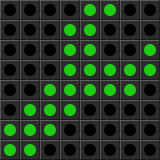
|
Repairs completed | Shown when all repairs are completed |
Overlays (displayed on top of previous signals)
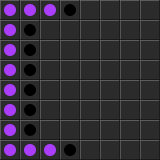
|
Car left | Spotter warning about one or more cars close on the left side |
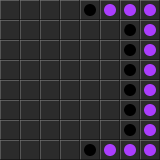
|
Car right | Spotter warning about one or more cars close on the right side |
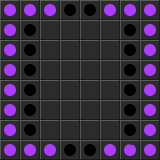
|
Car left and right | Spotter warning about one or more cars close on the left and right sides |
|
|
Incident | Lights up for 3 seconds every incident count increases. Displayed overlay depends on configuration |
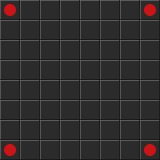
|
Pit closed | Shows when pits are closed |
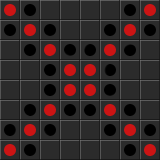
|
Entering Closed Pits | Warning on pit entry when pits are closed |
iFlag (and gear indicator)
- Product Code: iFlag for iRacing
-
£29.50