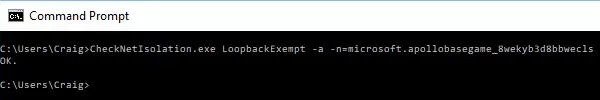Forza Motorsport 7
Windows store (UWP) apps by default are completely isolated from other applications on your PC and from the the local network. This means that by default these apps cannot communicate with other applications on the same PC. If you want to run SimDash on the same Windows PC that you also run Forza Motorsport 7 on then you will need to add an exemption to allow them to communicate. You will only need to do this once.
- Make sure that Forza Motorsport 7 is not running
- Make sure that you are logged in as an administrator on the computer
- Open a command prompt (click the Start button, then type command in the search and choose "Command Prompt")
- Copy & paste the following text into the command prompt and press ok.
CheckNetIsolation.exe LoopbackExempt -a -n=microsoft.apollobasegame_8wekyb3d8bbwe
- You should see the word OK. appear, this indicates the exemption was added successfully.
- You can now close the command prompt by typing exit and press enter, or by clicking the X in the right corner of the command prompt window.