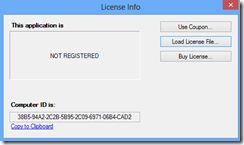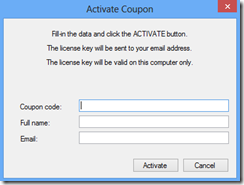Licensing
Sim Monitor can be configured and started through the Sim Monitor menu in SimDash. From the same menu, you have access to the licence settings:
- The “Use Coupon…” button is used if you want to buy a licence redeeming a coupon. You will be taken to the next dialog where coupon code, your name and email address must be filled-in:
- Use the “Load Licence File…” button if you have already bought a Sim Monitor licence. Browse to the Licence.xml that was sent to your email address. Licences are only valid on the computer used to buy them.
- The “Buy Licence…” button will take you the Paypal page for the payment. After the payment is complete, you will receive an email with your Licence.xml file, that then must be loaded clicking the “Load Licence File…” button.
In DEMO mode, Sim Monitor will work for 10 minutes, if run on a secondary monitor, and then will close, but it can be started an unlimited number of times.
If instead a USBD480 display is used, Sim Monitor will run without time restrictions but a big "DEMO" text will be displayed in the center of the screen.
That will allow you to experiment with the application and understand if it will be useful to you, before buying it.
The license costs £9.90 and will work on the computer used to complete the Paypal transaction. In case you need to transfer the licence to a new computer, please contact support at contact@symprojects.com