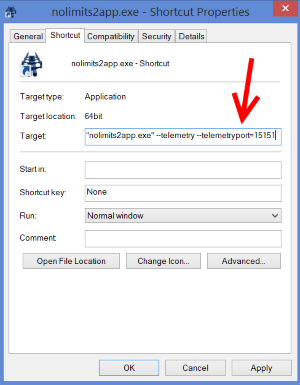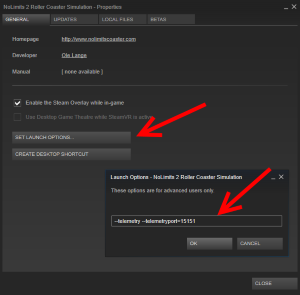NoLimits 2 Roller Coaster Simulation telemetry
In order to use NoLimits 2 Roller Coaster Simulation with SimDash, the telemetry service must me activated.
If you are running the Non-Steam version:
- Create a shortcut to the nolimits2app.exe file
- Right-click it and choose Properties...
- In the Target fielad, add the following parameters: --telemetry --telemetryport=15151
- 15151 is the default port value. you can choose a different value must the same value must be set in the Nolimits 2 plugin configuration screen in SimDash.
If you are running the Steam version:
- In your Steam library, right-click NoLimits 2 Roller Coaster Simulation
- Select Properties...
- Click Set Launch Options... and add: --telemetry --telemetryport=15151